The National Examinations Council, NECO is an exam frame in Nigeria that conducts the Senior Secondary Certificate Examination and the General Certificate in Education in June/July and November/December respectively.
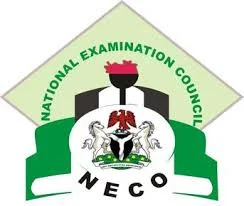 |
| NECO Logo |
Some Interesting Facts About National Examination Council in Nigeria are:
NECO was one of the achievements that the former military head of state, Abdulsalami Abubakar brought to Nigerians in April 1999.
Another real fact about this examination body is that, this examination body, NECO has brought about employment to thousands of Nigerians and has also given hope to thousands more candidates as they will use it to apply for admission into the Nigerian university to further and complete their education for future sake.
- See how to be successful in your academics
- See if you would like to attend Nexford University
It's important for students to know that the NECO Examinations comes twice a year as was highlighted above with the various months it usually commences. The first one comes as an examination for the internal senior secondary school students, sss3 candidates, while the Second one comes as an examination for the External Candidates. That of the external students is usually called NECO GCE, but they still use similar documents or details, and processes to carry out the examination norms. Read down to Know more.
Please note that this article only gives you the detailed awareness as to how the examination council conducts the examination from registration to release of results and certificate.
NECO Registration Date And Deadline
The registration for the National Examination Council, NECO GCE, NOV/DEC SSCE registration Usually begins at or between February, March, to May and closes by June. The late registration usually commences between May and June . So, the deadline for NECO GCE registration for external candidates usually ends at July before the examination commences on the same July. It all depends on the examination body, and you should check regularly to know the exact month for each processes involved. Neco Exams could start any month depending on the national council's plans. You should note that at some points, the registration dates are not always extended. You should do well to reach a Cyber Cafe between March and May to start your registration.
Things Required To Successfully Register For NECO Examination
Knowing about the registration date and deadline period, other things students would want to know and start working on are:
The price for neco form, The subjects to register with, and The registration details or info. But before you head to that, it would be better you understand one important thing concerning NECO Registration fees.
NECO Form Price
To register for the neco exams there's a non refundable amount of Nine Thousand, Eighth Hundred and Fifty Naira, 9,850 to be paid for neco form. Apart from that, there are other things you may have to pay for which could amount to over Thirty Thousand Naira, #30,000. Below is a list of things that can possibly amount to the amount:
Registration Fee - 9,850
Late Registration - 2,000
Walk-in - 20,000
4-figure Table - 200
Correction of Name - 2,500
Result Checker - 500
Syllabus - 1,200
Result Slip - 1,000
Remarking SSCE - 7,500
Collection of Certificate - 100
The Senior School Certificate Examination for External Candidates, Neco begins sales of form at due date as will be announced by the Examination Council.
Subjects To Register With
These are subjects in relation to a student's career choice which he or she wants to pursue in life after passing through the tertiary institution courses and lectures.
Do you need help with choosing subjects for your career? Or Do want to know what area of career and subjects to choose from?. Is subject combination your problem? click and read on this link concerning areas of careers and secondary school subjects.
National Examinations Council - NECO Registration Information
These are the students' details that are required for registration which are:
Names
Date Of Birth
Passports
Fingerprint
Area of Studies (Arts or Science)
School For Exams
After getting this data, it's processed into an information foro print out. The print out copy of the information includes your: Exam Number and Center Number.
NOTE: It's Advisable That You Confirm This Things From The NECO Office As There Could Be Slight Changes To Some Things Or Policies.
Important Thing To Note:
NECO GCE Ssce External Examination Fees
The NECO SSCE External Registration fee is Nine Thousand Eight Hundred and Fifty Naira (N9,850) Only.
All payments should be made into NECO Treasury Single Account, TSA SSCE NECO portal. Candidates sitting for Mathematics and Physics are required to purchase Four Figure Table.
Step by Step Occurrences From Neco Registration To Receiving Of Certificate
It begins with awareness of registration date
Registration processes which requires students to submit their details as mentioned above.
Exams Time
The exams usually carry the same format as that of West African Examination Council, WAEC. The question papers are usually divided into two sections; objectives and theory. Objective questions in NECO exams consists of question and up to five (5) options to choose from. The number of questions on objectives is usually one (1) to fifty (50) The theory part of Neco exams requires students to write and explain based on the question being asked. Theory questions are usually four (4) to six (6).
Exams End
This is when students are done with their papers. As soon as all the examination on each subjects are done written by candidates, marking of Neco Scripts begins. This usually take up to three months to four months.
Neco Results
After the neco scripts have been marked and recorded, three or four months later, NECO usually disperse students results for checking in the NECO website portal where candidates can log in and check their Neco results.
How To Check NECO Result
Students can check their neco results from the neco website using the following two methods as instructed by the examination council. Below is a step by step guide to view and print neco result as directed by the NECO Support Center:
There are two ways to checking your results
You log in to your NECO account, purchase a token and use your purchased token to check your result.
An already purchased token can be shared with you and you use that to check your result.
Method 1: Purchasing A Token From Your Account
You can purchase a token by logging in to your account and clicking on the Purchase token button.
After purchasing a token, click on CHECK RESULT button at the bottom of the screen or on the side menu.
The check result button will be loaded out on the screen, fill out the form. and click the CHECK RESULT button.
If you do not know your token number, simply click on MY TOKENS on the side menu and all your purchased tokens will be listed out.
Click on the CHECK RESULT button on the right-hand side to use a selected token to check your result. Fill out the form and use any of your tokens.
Method 2: Using a Previously Purchased/shared Token
Visit the NECO Result page: results.neco.gov.ng
Select your Exam Year and Type.
Enter the 12 digits token number and your exam registration number.
Click on ‘check result’ and wait for examination results to be displayed on the screen.
NOTE: You should be careful with the use of your tokens as one token can be used a maximum of 5 times. After this limit, you will need to purchase a new token to view results again.
How To Get Your National Examinations Council Certificate
Students' neco certificate usually comes up one (1) year after the exam year. Candidates who had written the NECO exams are expected to visit the same school they wrote the exams to enquire for their certificate when it's out. This blog may update candidates yearly on when their NECO certificate is out.
Do You Wish To Register For NECO Personally, Or Do You Wish To Do It As A Cyber Agent?
Below are steps you can take to do any of it.
NECO External Registration Process For Cyber Cafe Agents:
Create an Account: Create an account by visiting https://operator.neco.gov.ng/ and clicking the Register Link in the Top Right Corner.
Activate Your Account: An activation email will be sent to you, Follow the instructions contained in the email to activate your account. Sometimes the email might end up in your spam folder.
Login: Visit https://operator.neco.gov.ng/ Use your registered email and password to login
Download the Offline App: Once you have logged in successfully, you should be able to download the offline app from the dashboard.
Activate the Offline App: You will have to activate your NECO app by using your registered email address and password to activate the offline app.
Register Candidate(s): Register Candidates by collecting candidate information including passport photograph, fingerprints, Subjects, passports.
Upload Records: Candidates are required to provide either exam or four figure table tokens as proof of payment. Candidates can purchase tokens via their online accounts.
Photo Card: Once the NECO registration system verifies candidate's token, they'll will be receive a photocard with registration number, examination center, and other details.
NECO Ssce External Registration Process For Candidates
Create an Account: Create an account by visiting https://ssceexternal.neco.gov.ng/ and clicking the Register Here Link.
Account Activation: An email will be sent to you. You're required to follow the instructions the email contains to activate your account. You should be on alert, because sometimes the email sent to you might end up in your spam folder.
Login: Visit https://ssceexternal.neco.gov.ng/ Use your registered email and password to login
Make Payment: Once logged in, you can make payment for SSCE external examination. When your payment is marked successful, you will be given an exam number and a four figure table with tokens.
What To Know About NECO Tokens
What is NECO token used for?
In order to upload candidates’ data to the NECO portal online and obtain examination numbers, a candidate must be registered and either have an online account or have it created for him or her by a cyber café.
Students or candidates will have to log in to their account in the NECO website portal and then purchase registration token(s) as scratch cards that were used for this purpose are no longer used for SSCE External registration.
Registration Point: To register, you have to visit any one of the approved cybercafes operators for registration. To locate such places you're recommended to Visit https://operator.neco.gov.ng/ to help you locate a place close by.
Print Your Photo-Card: Provide your token to upload your data, Once the system verifies your token, you will be issued a photo-card with your registration number and details.
See More Interesting Topics From HomePage. Follow our Facebook Page as well.
Post a Comment
What Do You Have In Your Thought? Spill It!